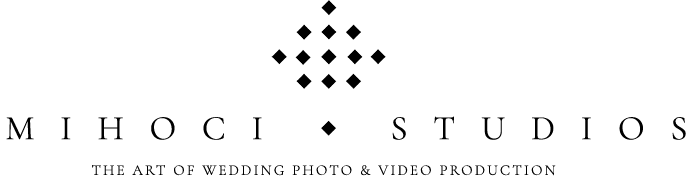Lightroom Mobile & Desktop Presets
MihociStudios Lightroom Presets (One-Click Edit)
Created by Professional Photographers
What's included in our Collection
9X Color & 5X Black and White PreConfigured Lightroom Presets
Made from Professional photographers for Portrait and fashion photographers, Bloggers, Landscape Photographers, Entrepreneurs and all other Enthusiasts in Art of Photography.
- Portrait Photographers
- Wedding Photographers
- Fashion Photographers
- Lifestyle Photographers
- Landscape Photographers
- Drone Photographers
- Nature Photographers
- Wildlife Photographers
- Travel Photographers
- Food & Product Photographers
- Bloggers & Influencers
- All others
3 Step Edit - All you need to know
1 - 2 - 3
All our presets are pre-configured but if you wish to master the edit we have created simple 3 step adjustment
Adjust Exposure
Adjust Temperature
Adjust Contrast
MihociStudios MS-1
Our most used preset. Classic look with soft shadows and highlights with a combination of film look and gorgeus contrast.






MihociStudios MS-1 Film
Our Classic look with a Film feel and grain enhancement emulation of soft shadows and highlights.




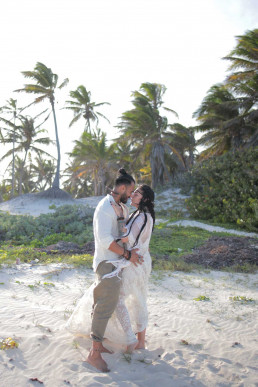

MihociStudios MS-1 Portrait
Portrait based preset of our base MS-1 emulation with enhancement skin effect. Created for natural soft skin tones. Perfect for Portraits.






MihociStudios MS-2
All-arround preset with contrasty feel and less saturation but greater touch on contures. Also well optimised preset for iPhone camera.






MihociStudios MS-3
Our landscape edit. Give your photos more saturation and temperature.






MihociStudios MS-4
Our MS-1 alternative with highlighted rose tones and stronger saturation. Perfect for all situations.






MihociStudios MS-5
Makes your photos Flat! Workd perfect for photos indoors and for photos with a lot of whites in tones.






MihociStudios MS-6
Naturally less contrast and very soft touch of colors with shadows gradually highlighted, perfect for tender images in feel and colors.






MihociStudios MS-6 Portrait
Portrait version of our MS-6 edit with emulation enhancement in skin tones. Naturally less contrast and very soft touch of colors with shadows gradually highlighted, perfect for tender images in feel and colors.






MihociStudios MS-BW1
Our most used Black and white film emulation. Light and grain film look.






MihociStudios MS-BW2
Our second most used Black and white film emulation. Real contrast, shadows and real film look.






MihociStudios MS-BW3
Darker and contracty Black and white film emulation with moody look.






MihociStudios MS-BW4
Lighter and flater feel of our black and white film emulation.





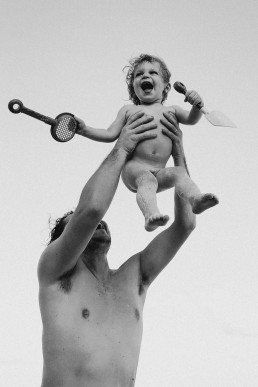
MihociStudios MS-BW5
Our last preset but one of the nicest and finest. Middtones are the highlight here. Classic film look with a silver emulation touch of film.






Supported Cameras & Devices
All DSLR & Mirrorless like Canon, Sony, Nikon, Olympur, Panasonic, Pentax and All Mobile devices like Apple iPhone, Samsung, Huawei, and all others.
Mac & PC
Works on all versions of Adobe Lightroom for Desktop versions on Windows and MacOS
iPhone & Android
Works on all Adobe Lightroom Mobile apps on: iOS and Android
XMP, DNG & lrTemplate
You get all our presets for Desktop versions and Mobile versions of Lightroom.
How to add Presets on Lightroom 7.2 or newer (xmp)
- Open Lightroom Desktop or Mobile
- File - Import Develop Profiles and Presets
- Choose our Preset folder and presets
- That is it!
How to add Presets on older Lightroom before 7.2 (lrtemplate)
- Open Lightroom
- Edit - Prefrences - Presets
- Show Lightroom Presets Folder
- Lightroom
- Develop Presets
- Copy Folder to Develop Presets
- Close or Restart Lightroom
How to add Presets on Lightroom Mobile without a computer directly on Smartphone
- Download each dng file
- Open them via Lightroom Mobile
- Open each photo (it has preset already added)
- Save as a new preset
- That is it!
If you have the Desktop version of Lightroom, you can easily sync your presets Desktop to your smartphone. Watch the video.
MihociStudios Presets Collection
Package of 14X Presets for Mobile & Desktop Lightroom- Instant Download: You will receive a download link directly after purchasing.
- Payment: Paypal & Bank Transfer
- Secure Payment: We only use safe and secure payments